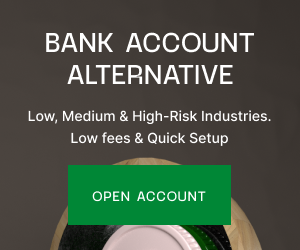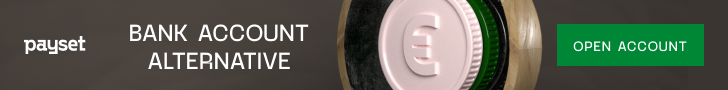For users who are interested in Doge mobile wallets, the Doge foundation recommends Doge Android Wallet and Doughwallet (https://www.doughwallet.net/) for iOS. Both of them are open-source and they have similar functions, but also mixed reviews. They rely on an easy to use interface and include the friendly doge mascot and funny language used by the Doge community.
Both Doge Android Wallet and doughwallet offer the basic functions of storing, sending and receiving DOGE through the Blockchain. The Android app allows users to make transaction using NFC, QR codes or URLs and offline via Bluetooth. Private keys are controlled by the user for both wallets. The open source projects have not had much activity recently on GitHub for either of the two wallets.
Company / organization behind the wallets
Doughwallet was created by a developer named Aaron Voisine and it is registered in Berlin, Germany. The Android app is by the user langerhans (Max K.) on GitHub. Both are extentions of other, more established wallets - doughwallet is based on the popular breadwallet, and the Android app is based on Schildbach Bitcoin Wallet.
Doughwallet claims to be very secure and designed to protect against malware and even physical theft thanks to its strong encryption and the fact that it is deterministic. For both wallets, users need to make sure they keep their private keys and passphrases secure. The wallets don't seem to have had issues regarding security, but they do get complaints about slow syncing transactions.
Summary:
What happens in the event of a disaster/theft/loss?
The user has a 'root key', 'recovery phrase' or 'word seed' that can be used to regenerate private keys.
The user experience on both the mobile apps are good, as they both use a simple interface and don't confuse users with too many functions. The Android app is especially friendly as it uses the fun language of Doge in a lot of places in the app. The apps are probably best for transactions with smaller sums, since they can be slow and make users worried about having lost their coins.
Summary:
The mobile apps recommended by the Doge community seem to be reasonable in terms of security and functionality, but they do receive a lot of complaints and they don't seem to have a lot of users. Developers are not currently updating either of these wallets, so users should keep that in mind and know that their transactions might take a long time or the apps may be unstable.
Both Doge Android Wallet and doughwallet offer the basic functions of storing, sending and receiving DOGE through the Blockchain. The Android app allows users to make transaction using NFC, QR codes or URLs and offline via Bluetooth. Private keys are controlled by the user for both wallets. The open source projects have not had much activity recently on GitHub for either of the two wallets.
There are none
Help and
support:
- Peer to Peer assistance
Most common
customer complaint:
Users complain about losing their coins and thinking they were scammed, especially for the Android wallet. This seems to be due to an incomplete sync with the blockchain - a developer has suggested that the notification should be shown more prominently on the Android app in order to avoid the bad reviews due to the very slow transactions that happen in this case.